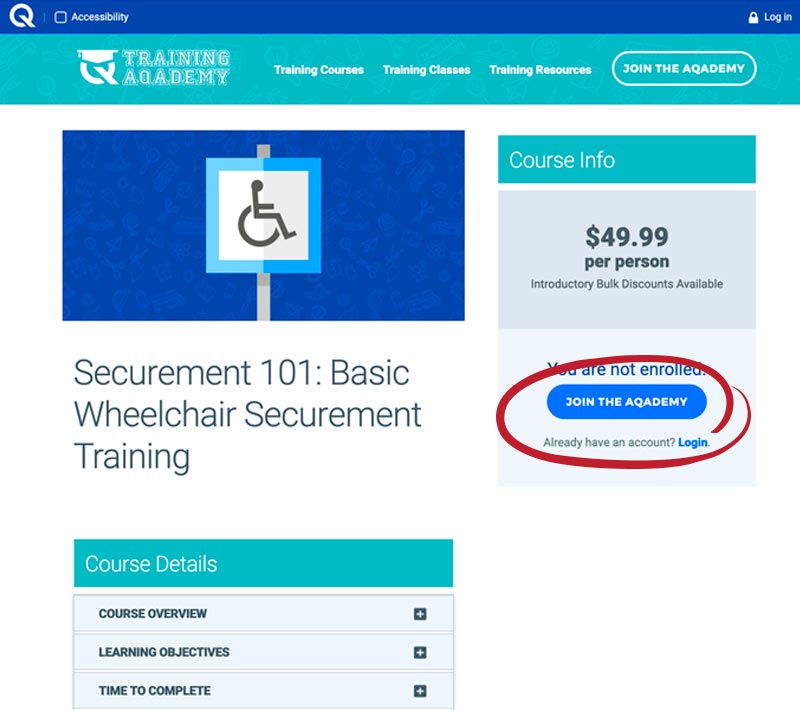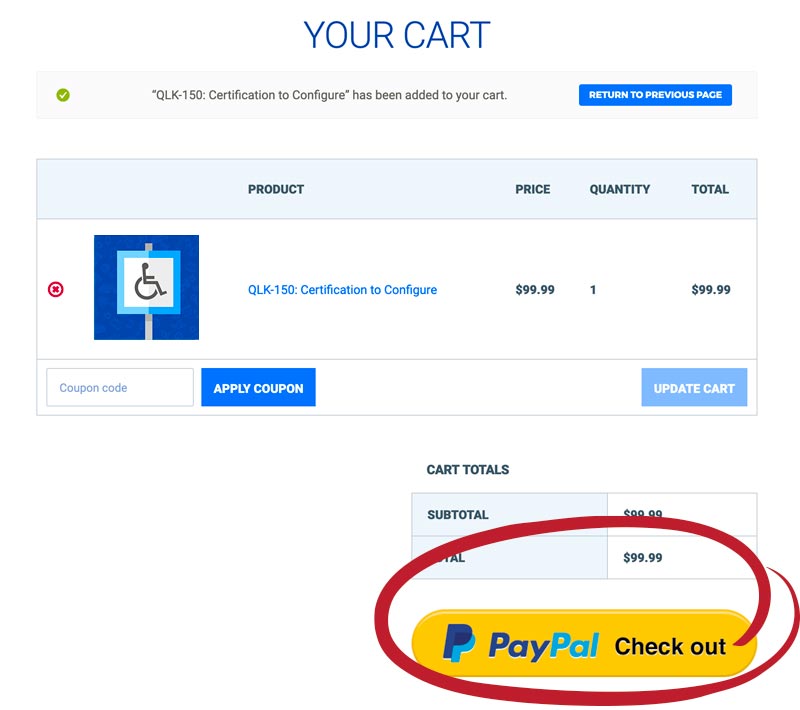How Do I Register
To register as a single learner, please go to the : Securement 101 Course Page and follow the steps below.
- If you do not have a Training Academy account, click ‘Join the Aqademy’ on the right-hand side of screen to create one (See Screen 1). Or, if you already have an account, click ‘Login’, just below, instead.
- Once your signup/login is complete, you can now select the ‘Enroll Me’ option.
- In the cart, if you have a coupon code, enter it and then select ‘Apply Coupon’.
- To complete your purchase, click ‘PayPal Checkout’ at the bottom of the page to pay via credit card or PayPal (See Screen 2).
- You will now see a receipt of your transaction. From this screen, select the ‘My Courses’ button. You will be taken to Course Overview page where you can see your registered courses. Select ‘Securement 101’ to begin the course.
Comments are closed.